N-SIDE Suite Update
Features Update
Welcome to our last features update of 2022! Here’s a summary of our latest new improvements for the N-SIDE Suite!
- N-SIDE Supply App
- N-SIDE Production App

Leverage major strategic dashboard improvements
With these improvements we are aiming at providing you with a more comprehensive and global view on your projects and trials in order to facilitate your decision-making.
Thanks to these, you are now able to:

- Analyze the global overage across trials. Understand which projects and/or trials are driving the overage (or waste) the most and gather information on the future waste. This will allow you to easily spot trials on which to focus your attention for a potential future optimization.
- Visualize past AND future production data. The past productions, introduced in a previous release, have been implemented in the Strategic dashboard to notably enable a global overage analysis.
- Visualize the global depot shipment planning across multiple trials. Ensure all planned depot shipments are being implemented in time and visualize the short term shipments workload, i.e., ongoing, current week and next week departures.

Benefit from enhanced modeling capabilities
In our constant goal of enabling you to reach more value efficiently and better match your trial’s reality, we improved the modeling capabilities of our App for some trial specificities.
Easily model locally sourced package types without using patient attributes. Simply reference the package type(s) and different sites groups where local sourcing is taking place!
Directly define expiry extension campaigns in the App and then visualize and analyze their feasibility in the Results dashboard.
Accurately model complex dispensing with additional and more explicit prediction rules:
- Decide if you want the kits dispensed at randomization to be predicted or not.
- Decide whether to predict specific transitions in your titrations scheme.
- Define any other kind of custom prediction rules, beside the ones you can define for the randomization and titrations.
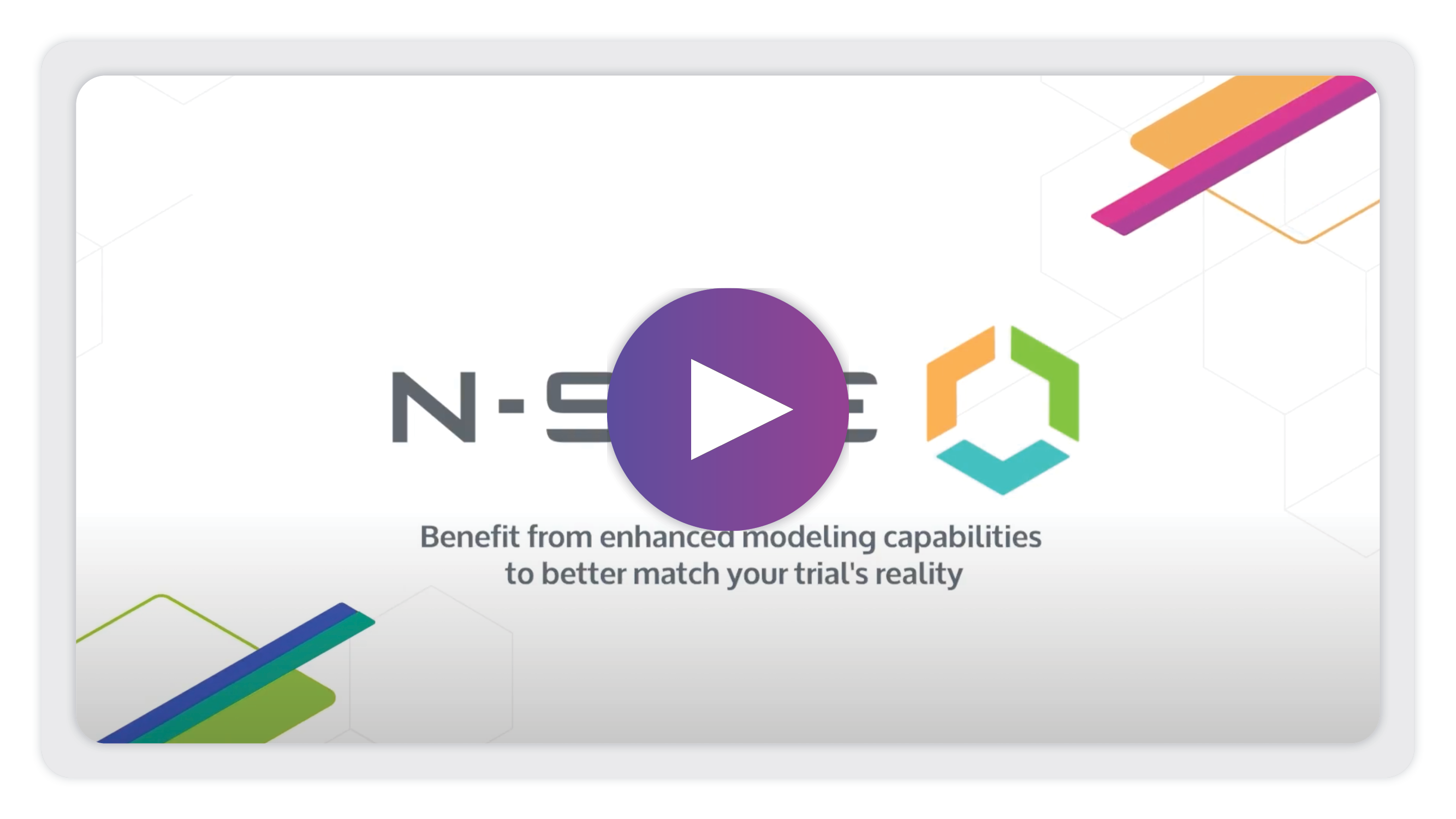

Experience an improved and more transparent sharing flow
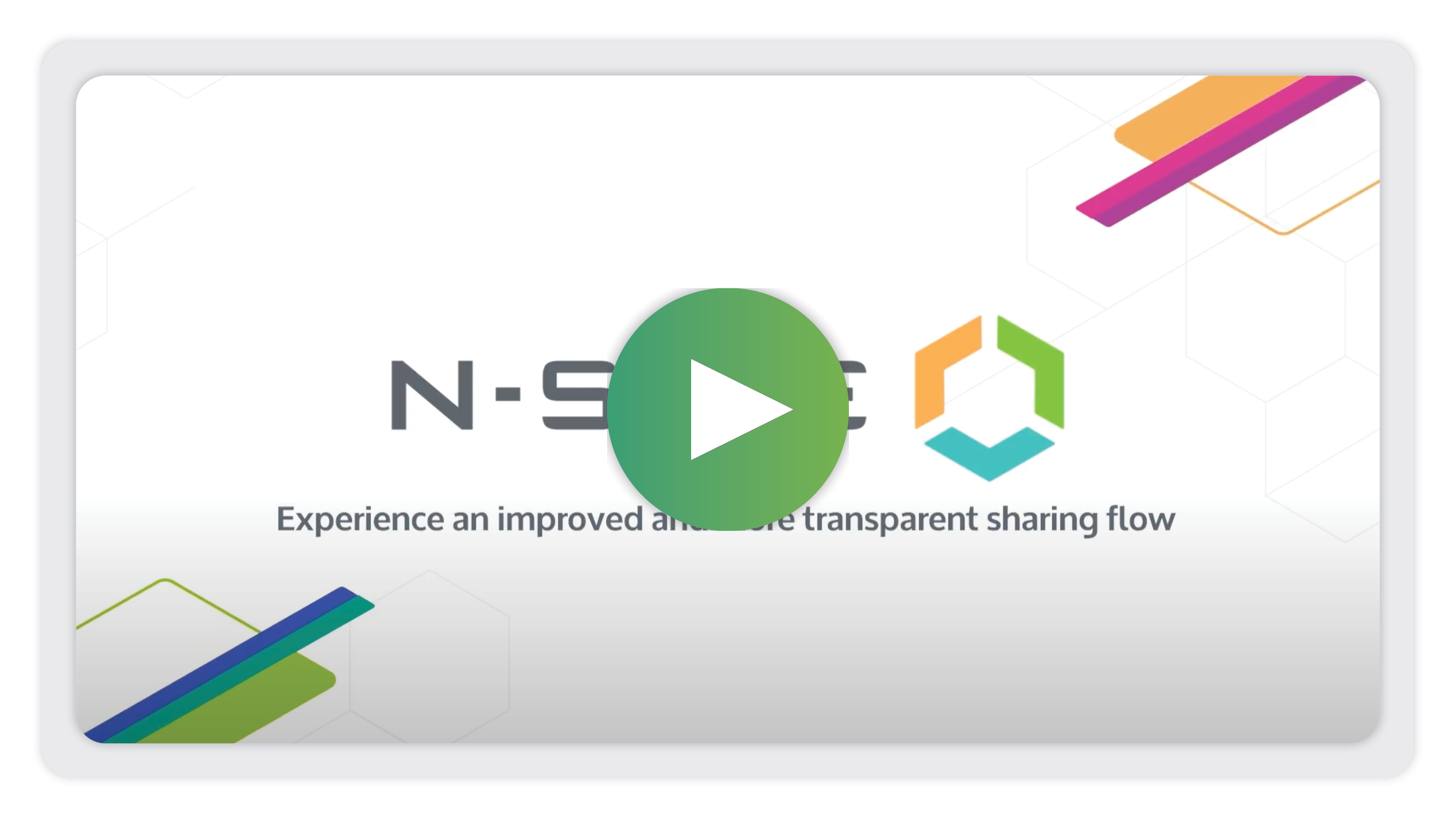
Sharing data sets is a key process in the Supply App to allow you to spread the right information with other users involved in your trial. In order to make this process easier and more transparent we implemented the following improvements.
When you share a data set with a single user/team:
- Data set dependencies will also be shared with them even if they are not part of the “trial participants”. Previously this was only possible by using the “Share with trial participants“ button on some data sets.
- You can visualize the dependencies of the shared data set.
- You can check and update (if needed) user(s)/team(s) access rights of the data set and each of its dependencies.


Enter your data in an easier and faster way
In order to reduce time to enter and export data in and out of the Production App, you can now copy table content to paste it in other tables or in an Excel sheet.
Conversely, you can also paste the content from an Excel sheet to a Production app table. In addition, you can now also use keyboard shortcuts to faster select several cells at once.
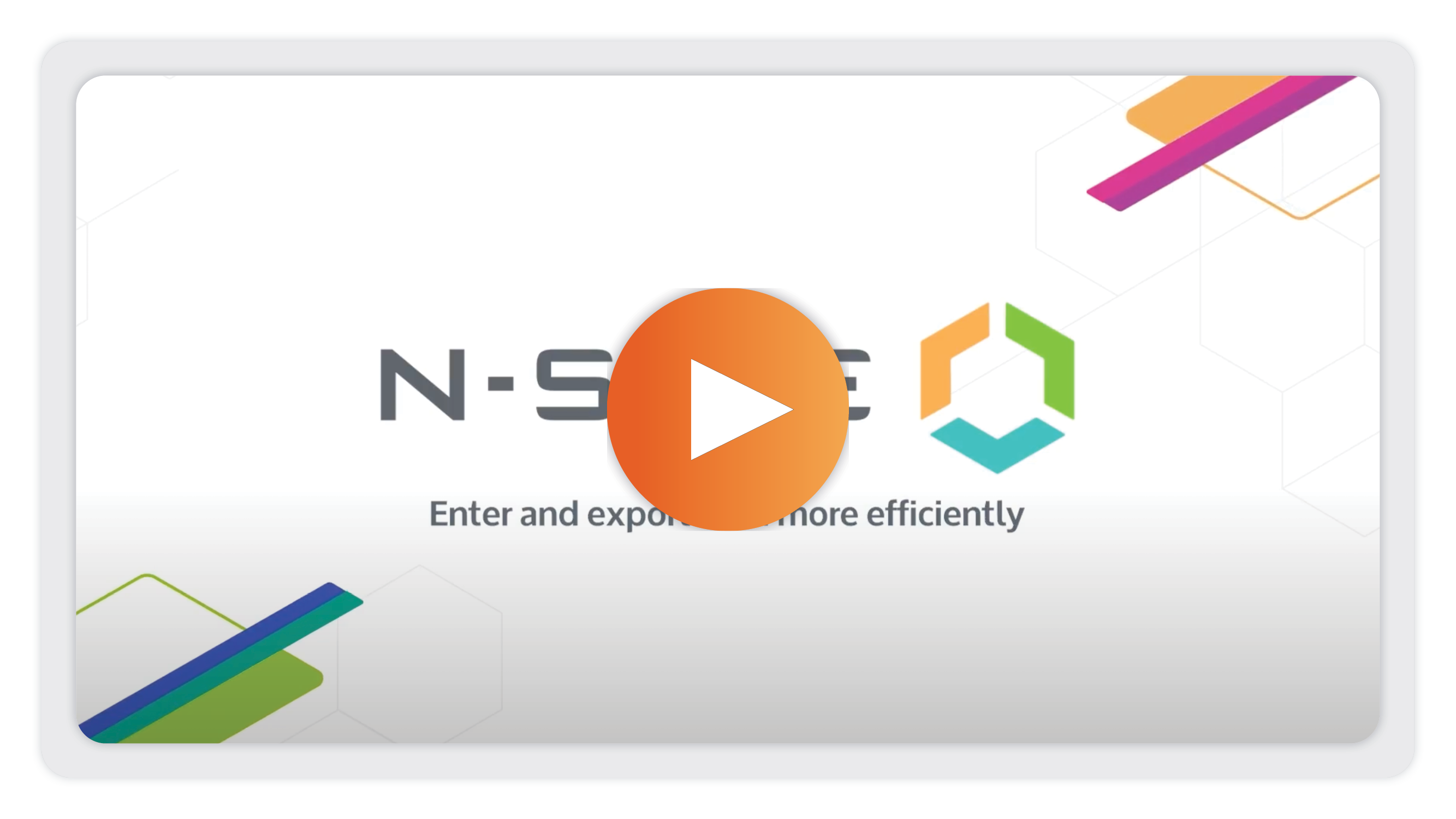
Choose and highlight the result to be operationally implemented

We wanted to provide you with a way to take operational and/or strategic decisions in the Production App and to share these decisions with other users working on the same project.
You can now tag a result as a decision to indicate which result has been selected in order to guide users to the recommendations regarding the production plan. You can easily access a decision from the main Production App page but you can also visualize all decisions taken for a specific project in the decisions history.

