N-SIDE Suite Update
Features Update
Welcome to our second features update of 2022! Here’s a summary of our latest new improvements for the N-SIDE Suite!
- N-SIDE Supply App
- N-SIDE Production App


Benefit from a global view of your trial overage
We introduced a new section where you can enter past productions data in order for the system to compute global (past and future) waste and overage in the simulations. This way you can benefit from a complete view of the performance of each trial and feed your analyses on waste evolution more easily.
These past productions data are also taken into account in the Results dashboard where you can visualize past productions in your IMP release plan and analyze global overage/waste per package type.
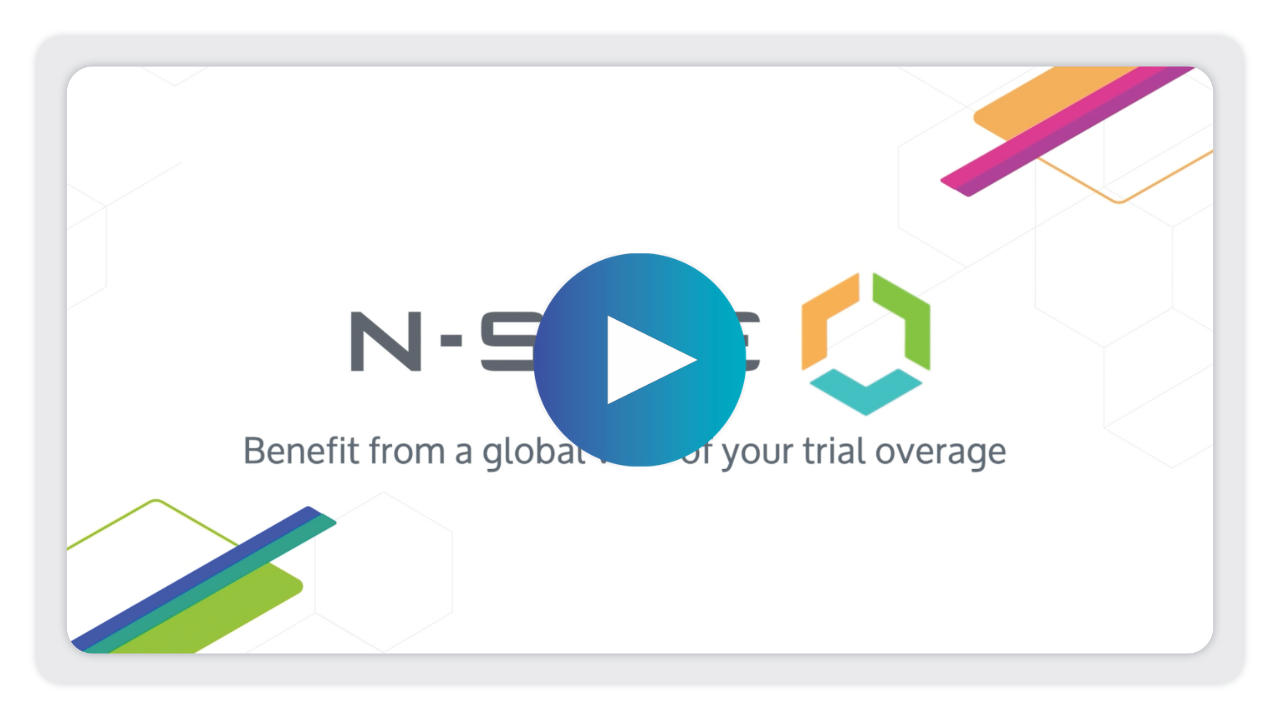


Experience a more intuitive use of decisions

In the context of the Supply App, a decision is a result you choose as the “true” result to implement. This “decisions” concept has been improved so you can benefit from:
- Clearer decision making: Take a decision and choose to publish it (or not) to one or several portfolios.
- Enhanced accessibility and visibility: access latest (and previous) decisions from different places and quickly identify decisions in your results with colored badges.
Enhance your systems connectivity with the Supply App
We have started the N-SIDE Supply App interconnectivity integration! With these integrations we aim at providing you a more efficient way to enter and/or extract data from our system by enhancing the connectivity with other systems in your organization.
At this moment, two new capabilities for interconnectivity are available:
The first one is to push past productions data in an automated way from your internal IT system. This will increase your time-efficiency and reduce the likelihood of of data entry mistakes. Moreover, it will also help leverage the more accurate estimation of the global overage of a trial. When this interconnectivity capability is enabled, a banner informs you that the table is managed externally.
The second one is to pull aggregated site shipping and production schedules out of the Supply App by defining one portfolio to pull from. This ensures to keep a single source of truth between the Supply App and your internal IT system.
To know more on how to enable these capabilities and configure your systems to connect to the N-SIDE Suite, please reach out to your N-SIDE main point of contact or to the N-SIDE Support team through the Service Desk.
Better match your modeling with your trial reality
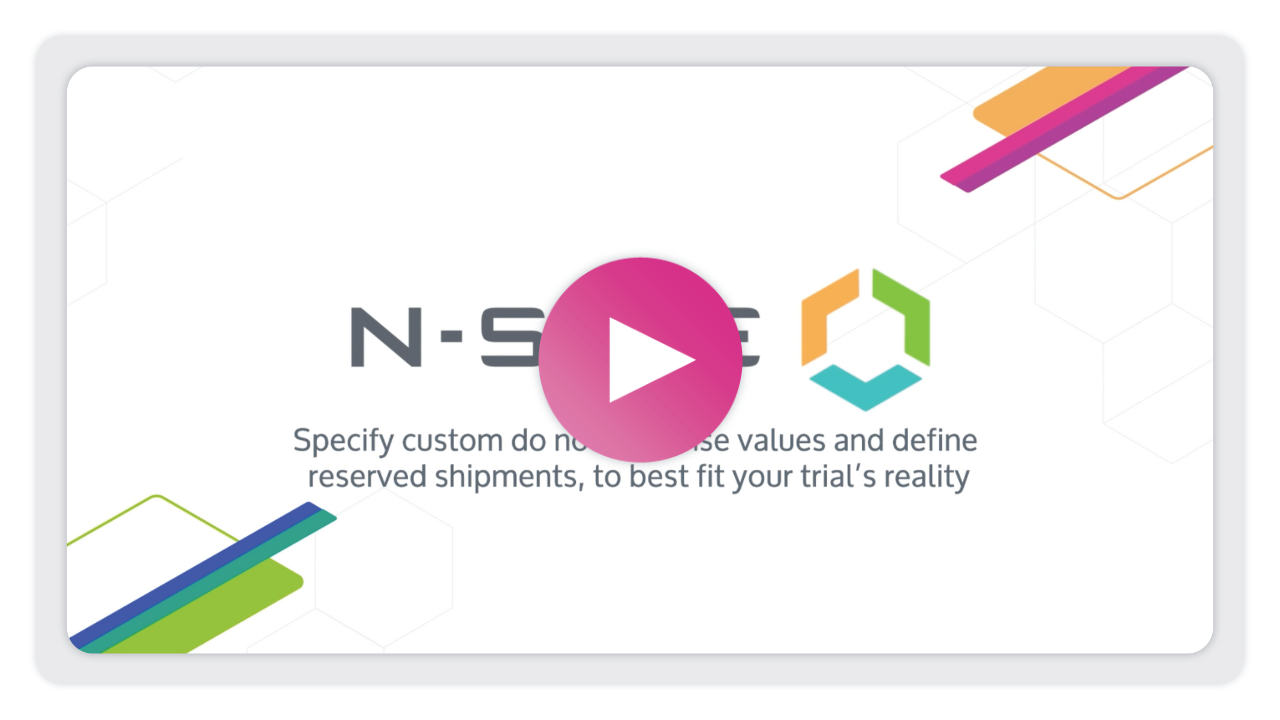
It is high priority for us to provide you with possibilities to accurately model your trial specificities. In that regard, you are now able to specify custom “Do Not Dispense” (DND) values in the model. These values will override the default computation done by the system. For example, this will help you model different DND values for different package types and different visits but also to model DND values that are not directly linked with the visit interval/window.
Beside that, you are now also able to define reserved shipments, i.e. shipments that will be automatically satisfied using only kits available at the supplier depot. This is particularly useful to model ongoing shipments or shipments for which you already reserved a certain amount of kits. Those reserved shipments will always be satisfied and the reserved kits will not be used for other shipments in the meantime.


Gain data management flexibility with customizable tables
With these new capabilities, you can customize tables, enjoy smoother navigation and enter your data in a more user-friendly way:
- Filter and order your table
- Add multiple rows at the same time
- Reorder rows via drag & drop
- Configure frozen columns
- Clearly identify newly created and edited rows
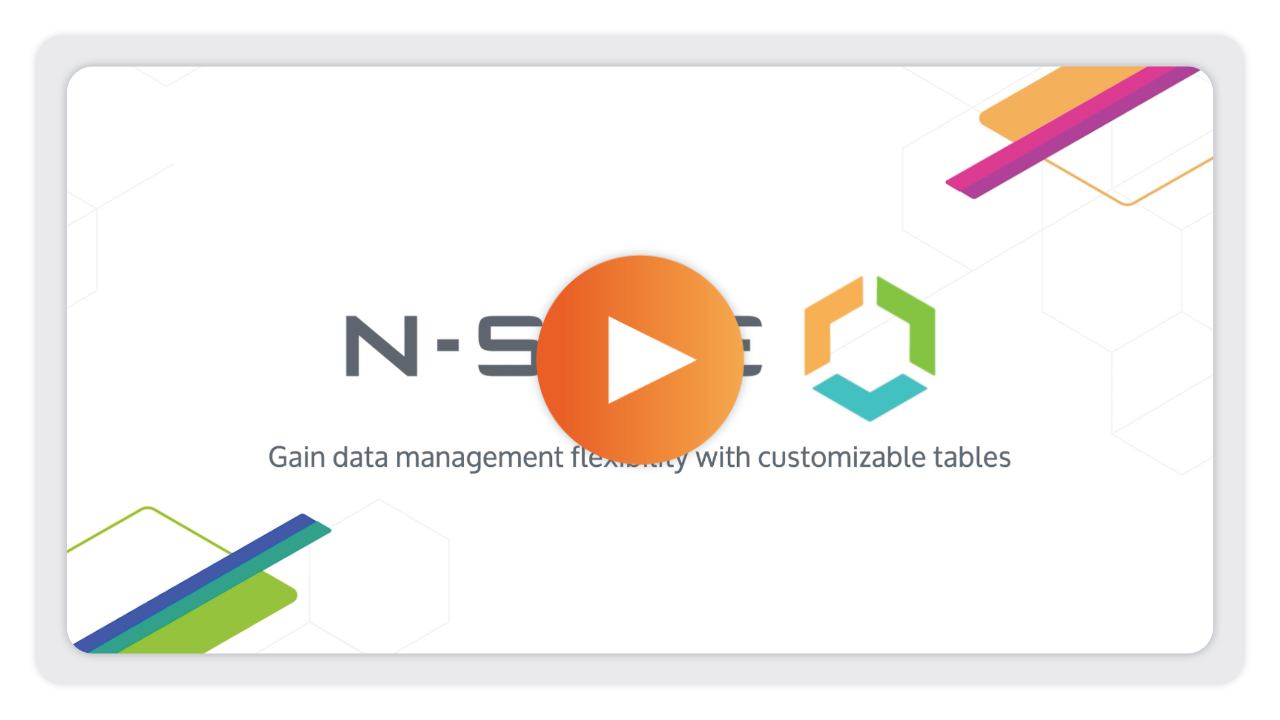
Better organize and filter your scenarios
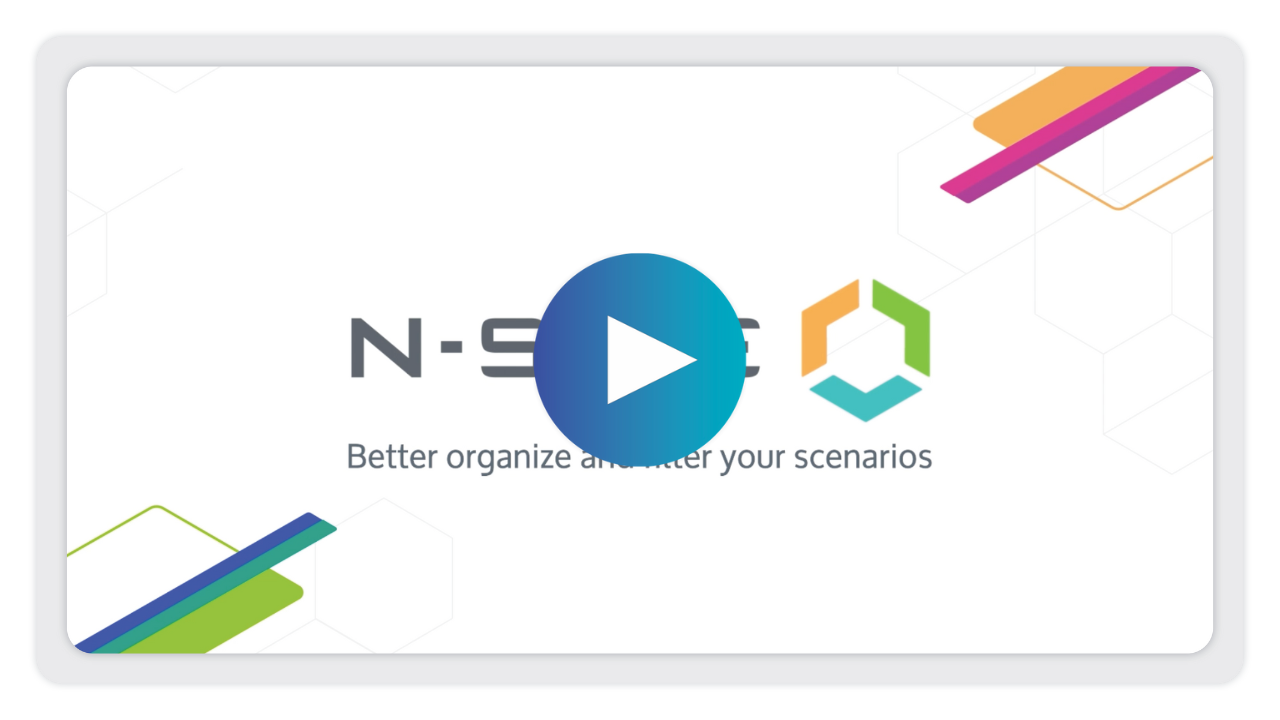
You can now create and add labels to your scenarios to better organize your work and help you and other users find the data of interest more easily. A color is automatically assigned to a label when it’s created so that you can quickly visualize scenarios with similar labels from the milestone page.
Scenarios with identical labels can also be retrieved with the filtering option. This will allow you, and other users, to quickly find the information that matters.

